Overview
When you login to your Overlake Microsoft account for the first time you will be asked to change your password and enroll in additional security. The following is a helpful primer for students and employees to prepare for being asked these questions. You might consider printing this document using the printer icon above so you can annotate it as a PDF or print it on paper to mark it up.
Changing your Password in Microsoft 365
- Go to office.com
- Glick the gear in the top right corner
- Enter old password
- Enter new password twice
- Press submit
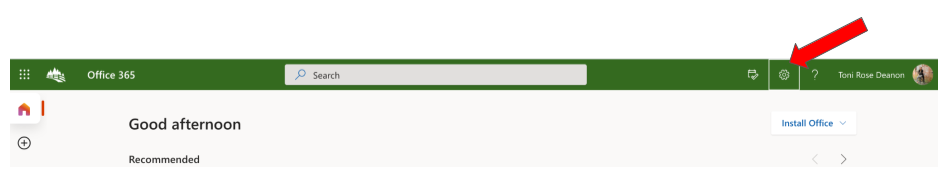
How to Choose a Secure Password
You will need to reset your password at some point. Your new password must include AT LEAST 8 characters (letters, numbers, or symbols) and meet the following requirements:
- lowercase letter
- uppercase letter
- number
- symbol
- your first or last name
- your Owl ID username
- Overlake, owls, or 1967
- a space or most unicode characters
Must have the THREE of the following: |
Your password may not include: |
How to choose a password:
Do not use common, easy to guess passwords such as: password, 123456, abcdef, superman, blahblah, etc.
Use a password manager (or your browser's "remember password" feature) so you aren't using the same password across many services.
Your password should be easy for you to remember but hard for someone to guess - think more about a passphrase than a password. Note: none these passwords are acceptable because they use variations of Overlake or Owls.
Easy to remember and easy to guess: Over1ake!
Hard to remember and easy to guess: 0^erl@ke!
Hard to remember and hard to guess: 0verl@ke*wl$Rth%Be$t!
-
Easy to remember and hard to guess: B8ts+Chps4Owls
Easy to remember because you love bats and your favorite food is chips
Test your knowledge – Circle the passwords below that would meet the requirements for an Overlake password. Note any that do not meet the requirements.
|
$p@ceC@se 50th!year1967 6thGr%isAwsem |
6thgradersrule A5Pce&Lv Ben123! |
C4tsRMyF@vrt Owls4Ever Password2017 |
Plan out your own password:
___ ___ ___ ___ ___ ___ ___ ___ ___ ___ ___ ___ ___ ___ ___ ___
Double-check your password using this checklist:
- 10 letters?
Capital letter?
Lowercase letter?
Number?
Symbol?
No personal info?
No Overlake info?
Not a password on this worksheet
Security Questions
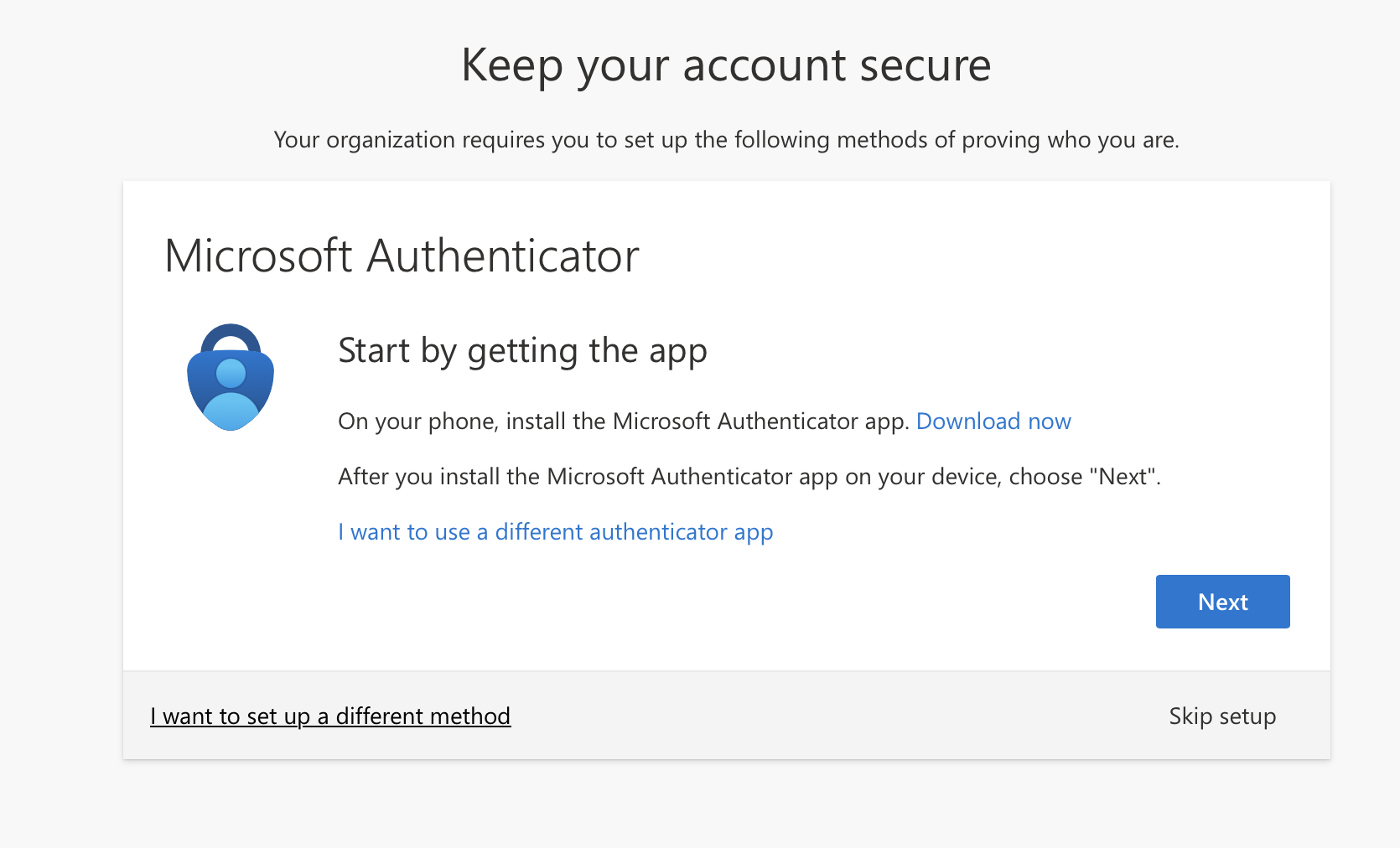 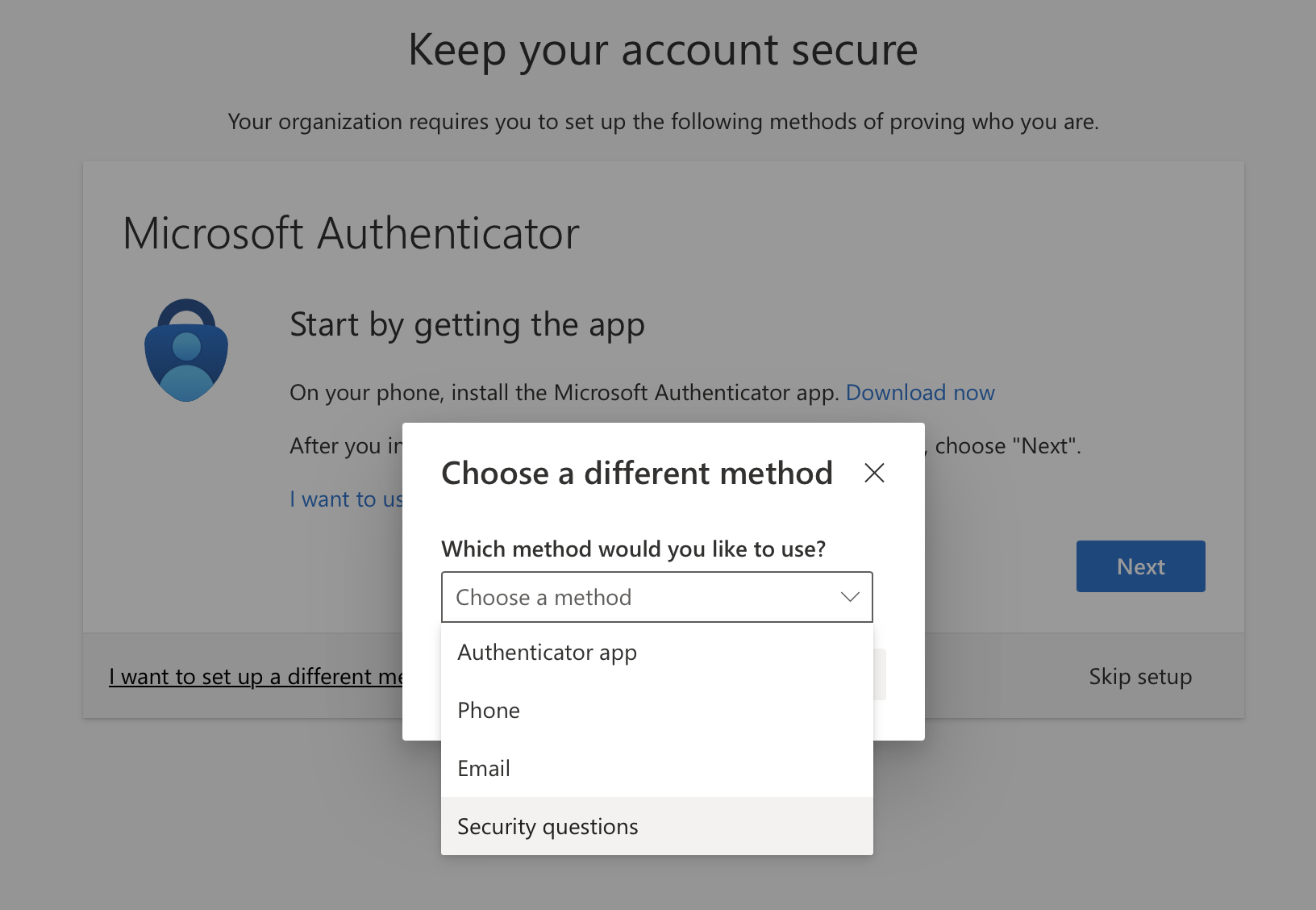
|
When you log in to your Overlake Microsoft account for the first time you will be prompted to set up "additional security" as pictured in the graphic to the left. If you are in upper school and have a smartphone you will regularly have access to, we recommend you use Microsoft Authenticator. If you do not have a smartphone or are in middle school, we recommend that you select "I want to set up a different method" and choose "Security Questions." Please complete FIVE of the questions below. Make sure that you know the answers by heart since you will be asked these questions if you ever forget your password. Note! All Answers must have at least 3 characters.
|
- What school did you attend for first grade? _____________________________________
- What is your favorite sport? _____________________________________
- What is your favorite sports team? _____________________________________
- What is your favorite book? _____________________________________
- How many siblings do you have? _____________________________________
- What is your favorite food? ____________________________________
- In what city did your parents meet? _____________________________________
- What was the name of your first pet? _____________________________________
- What was the name of the hospital in which you were born? _________________________
- What is your mother's middle name? _____________________________________
- What is your father's middle name? _____________________________________
- What is your maternal grandmother’s first and last name? ___________________________
- What is your youngest sibling's middle name? ____________________________________
- What is your oldest sibling's middle name? _____________________________________
- What was the name of the first school you attended? ______________________________
- What was the name of your favorite stuffed animal? ______________________________
- What was your childhood nickname? __________________________