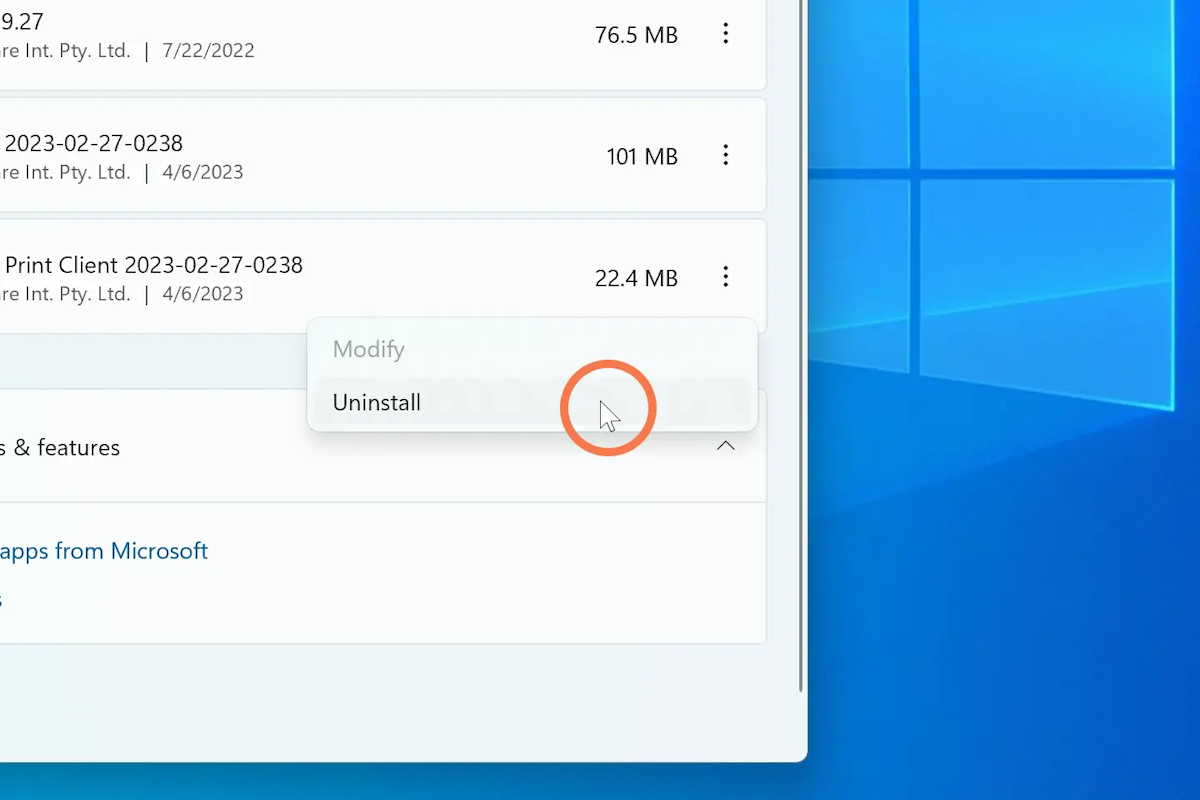Uninstalling a third-party application or program on Windows 10 is pretty easy. All you need to do is:
1. Press the Windows Key, and type ‘Add or Remove Programs’ into the search bar. You should see an option labeled ‘Add or Remove Programs…’ pop up with a gear icon. Click it.
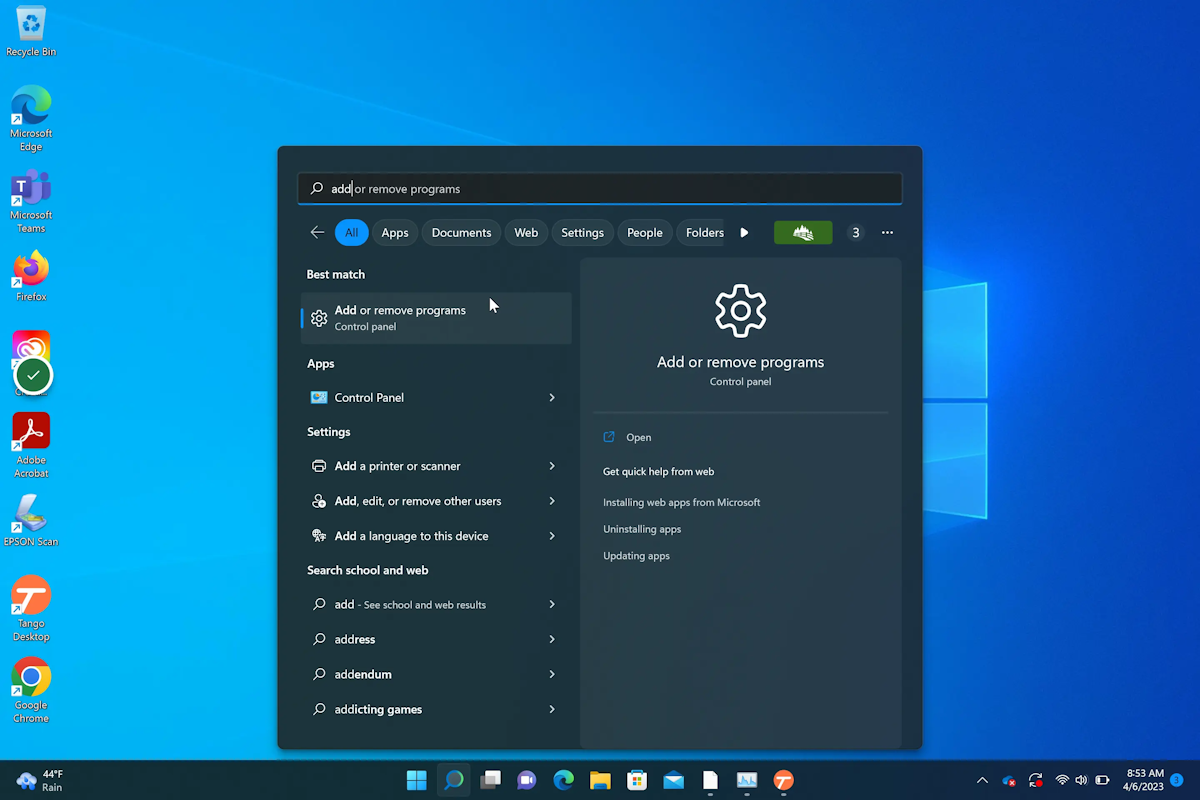
2. Search for the application you would like to remove
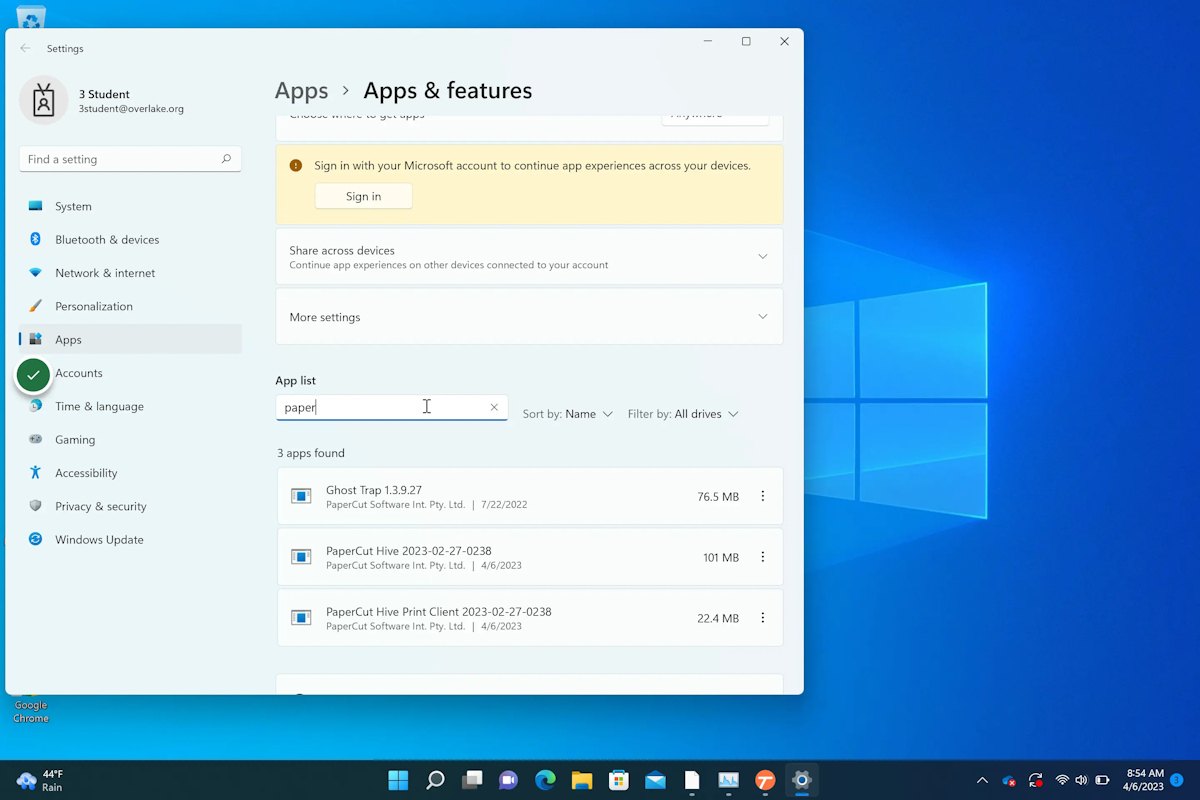
3. Click on the desired application's option ellipses
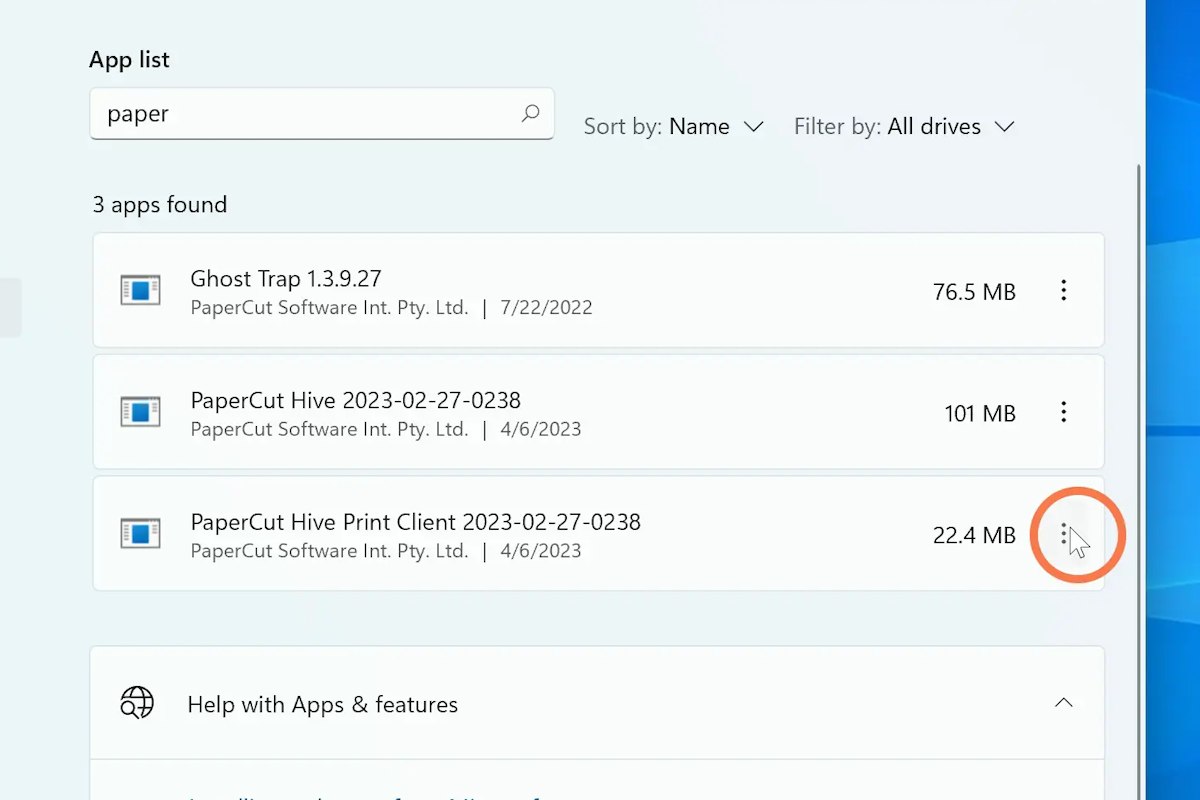
4. Select ‘Uninstall’.