Below are the steps in order to upload new/additional immunization records to a student's health file.
First, login to your student’s Magnus Health Portal. You can login by linking from your Veracross Parent Portal.
Once in Magnus, click on your student’s profile and go to the Immunization Form.
From there, Click Edit
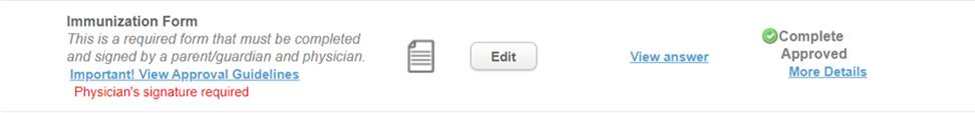
Click Yes Continue 
Click Yes, submit. The COVID-19 vaccine card is not available for download.
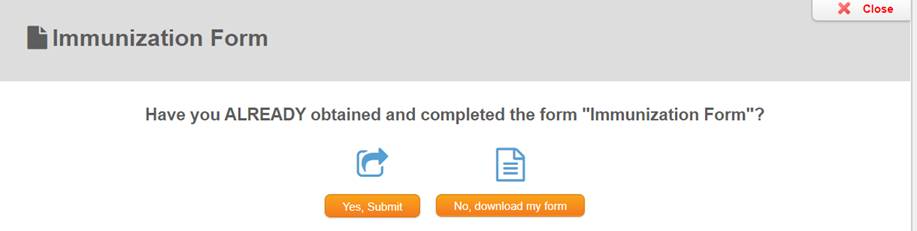
Click Upload
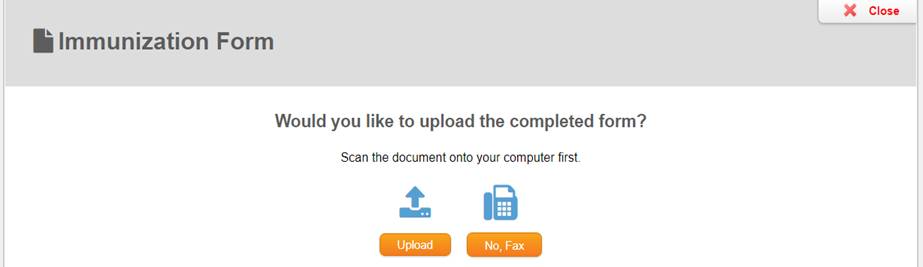
Select your file. Then click Upload file(s)
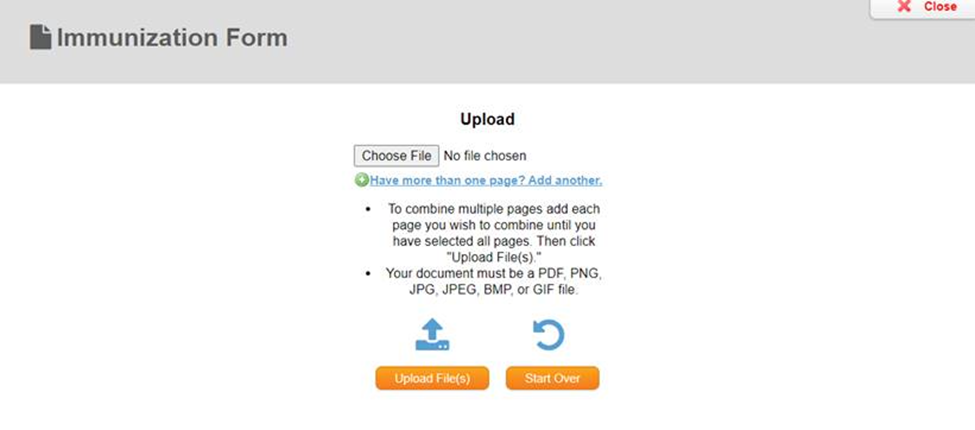
Now you’re finished! The file will be submitted for school approval.
Once approved you will see a green check mark (complete) vs. a yellow triangle (pending).
If your form is rejected you will see a red X, or if expired a red clock.
Please ensure all doses are clearly marked with dates of vaccinations and the student's name on the verification.