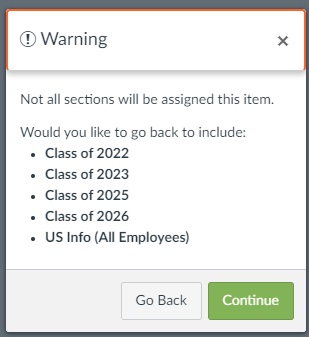Do you need to post an event in Canvas that is only for one section of a course? You can do this!
One place this would be very useful is when posting events in the US Info or MS Info Canvas Courses. You can limit events to specific grades so the calendar doesn't get too cluttered.
1) When you create the event in the Canvas Calendar, select "More Options"
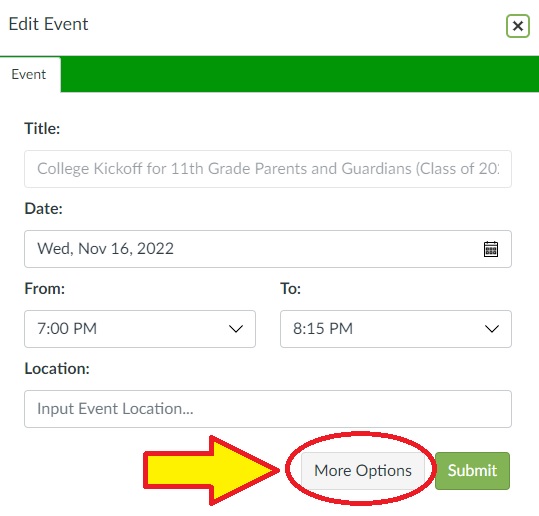
2) This will open a larger window in which to create the event, and more options. In this window, check the box for "Use a different date for each section"
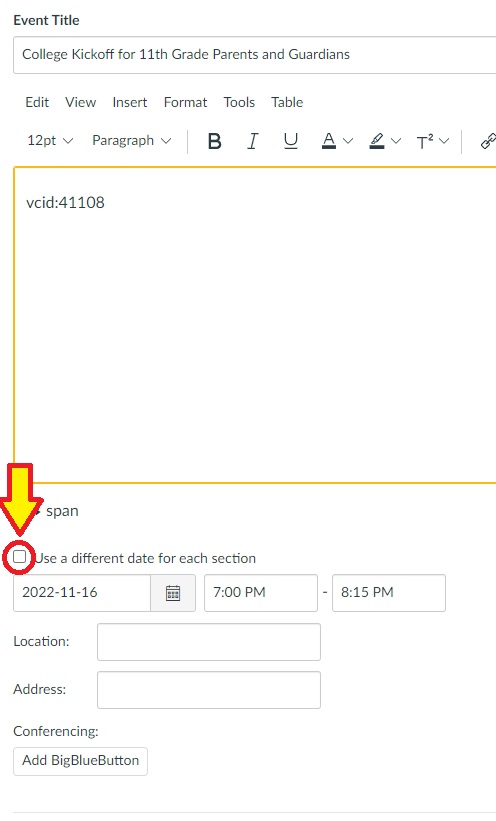
3) Enter the date/time of the event for the group you want it available for, and leave the rest blank.
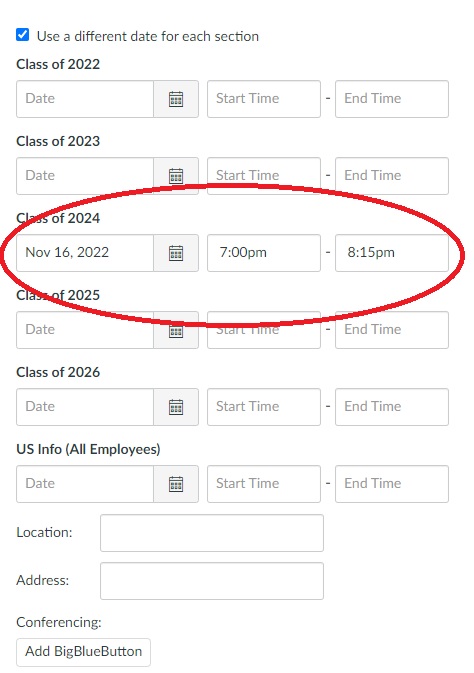
4) When you click "Update Event" to save, you will get a warning about who will NOT see the event. You have the option to edit this (go back) or save (continue).